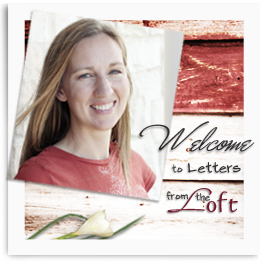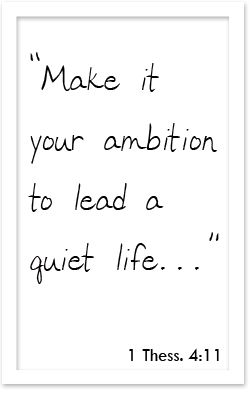Adding Texture
Another double-post Wednesday!
This week I have been playing in Photoshop with the pictures from last week’s (hasty) post. Just consider those the “before” pictures!
After some cropping and edits, here is my row of trees, revisited:
The primary change was adding a “texture” called the Difference Maker. Aptly named! It is a JPG image, a simple textured rectangle of graduated browns and tans. I dragged it in over the photo and changed the blend mode to “soft light” at 100% opacity. I have no idea how it works, but it seems to darken the browns and generally deepen the contrast. The texture is available for free download at Shadow House Creations.
Here is another photo edited with The Difference Maker (with another Shadow House texture added as well):
It definitely creates a different feeling! I’ve had fun playing with these!